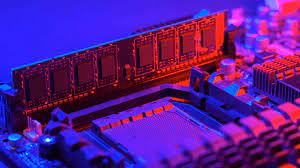Unified Memory and SSD storage are two distinct technologies that serve different purposes in computer systems. Unified Memory refers to a memory architecture that allows for the sharing of memory between the central processing unit (CPU) and the graphics processing unit (GPU), while SSD storage stands for solid-state drive storage, which is a non-volatile storage medium based on flash memory. In this article, we will explore the detailed differences between Unified Memory and SSD storage.
1. Functionality:
Unified Memory: Unified Memory is primarily designed to provide a unified address space for both the CPU and GPU. It allows them to share data seamlessly, eliminating the need for explicit data transfers between the CPU and GPU memory.
SSD Storage: SSD storage, on the other hand, is designed to provide high-capacity, non-volatile storage for storing and retrieving data. It offers faster access times compared to traditional hard disk drives (HDDs) and is used as a primary or secondary storage device in computers.
2. Access Speed:
Unified Memory: In terms of access speed, Unified Memory offers high bandwidth and low latency because it utilizes the faster memory subsystems of both the CPU and GPU. This enables efficient data sharing between the two processing units.
SSD Storage: SSD storage provides significantly faster access speeds compared to traditional HDDs due to the absence of mechanical components. However, SSDs are still slower than the memory subsystems utilized by Unified Memory. SSDs typically offer lower latency and higher bandwidth compared to HDDs.
3. Capacity:
Unified Memory: The capacity of Unified Memory depends on the memory modules installed in the system. It can vary from a few gigabytes to several terabytes, depending on the configuration of the computer. However, Unified Memory is generally not used for storing large amounts of persistent data.
SSD Storage: SSDs are available in a wide range of capacities, ranging from a few hundred gigabytes to multiple terabytes. They are commonly used to store operating systems, applications, and user data due to their larger capacity compared to Unified Memory.
4. Persistence:
Unified Memory: Unified Memory is primarily used for transient data storage, meaning that the data stored in Unified Memory is not persistent and is lost when the system is powered off. It is mainly used for accelerating GPU computations and improving data transfer between the CPU and GPU.
SSD Storage: SSDs provide persistent storage, meaning that the data stored on an SSD remains intact even when the power is disconnected. This makes SSDs suitable for storing operating systems, applications, and user data that needs to be preserved across power cycles.
5. Cost:
Unified Memory: The cost of Unified Memory depends on the type and capacity of the memory modules used in the system. Generally, Unified Memory tends to be more expensive compared to traditional system memory due to its specialized architecture and higher performance requirements.
SSD Storage: The cost of SSD storage has been declining over the years, making it more affordable and accessible. While SSDs are still more expensive than HDDs, the price difference has narrowed, and SSDs offer better performance and reliability.
6. Application:
Unified Memory: Unified Memory is predominantly used in systems that require intensive GPU computing, such as high-performance computing, scientific simulations, and graphics rendering. It allows for efficient data sharing and improves overall system performance in these scenarios.
SSD Storage: SSD storage is widely used in various applications, ranging from personal computers and laptops to data centers and servers. It provides faster boot times, quicker application loading, and improved system responsiveness compared to traditional HDDs.
7. Power Consumption:
Unified Memory: Unified Memory architecture is designed to optimize power consumption by minimizing data transfers between the CPU and GPU. This results in improved energy efficiency compared to systems with separate memory for the CPU and GPU.
SSD Storage: SSDs consume less power compared to traditional HDDs since they lack mechanical components such as spinning disks and moving read/write heads. This leads to lower power consumption, longer battery life in laptops, and reduced heat generation.
Why Is Unified Memory Better?
Unified memory, also known as shared memory, is a memory architecture that allows different processing units, such as CPUs and GPUs, to access a single, unified memory space. This approach offers several advantages over traditional memory architectures, making it a better choice in many computing scenarios. In this article, we will explore why unified memory is considered superior and why it is gaining popularity among developers and researchers.
One of the key benefits of unified memory is its simplicity and ease of use. With traditional memory architectures, programmers had to explicitly manage data transfers between different memory spaces, such as the CPU’s main memory and the GPU’s dedicated memory. This process was often complex and error-prone, requiring careful synchronization and data movement code. In contrast, unified memory eliminates the need for explicit data transfers, as all processing units can access the same memory pool. This simplifies programming, reduces the potential for bugs, and accelerates the development process.
Another advantage of unified memory is its efficiency. In traditional architectures, data transfers between the CPU and GPU involved copying data back and forth between the two memory spaces, which incurred significant overhead in terms of time and energy consumption. Unified memory eliminates these redundant data transfers, allowing the CPU and GPU to share data seamlessly. This improves overall system performance and reduces energy consumption, making unified memory an attractive option for power-constrained devices such as laptops and mobile devices.
Furthermore, unified memory enhances productivity and code portability. Developers can write a single codebase that can be executed on different types of processing units without modification. This versatility is particularly valuable in heterogeneous computing environments where multiple types of processors are involved, such as in high-performance computing clusters or cloud-based computing infrastructures. With unified memory, developers can write more portable and flexible code, reducing the need for specific optimizations for each processing unit.
Unified memory also facilitates dynamic memory management. In traditional architectures, programmers had to manually allocate and deallocate memory on different memory spaces, leading to potential memory leaks and fragmentation issues. With unified memory, memory allocation and deallocation become simpler, as the programmer only needs to allocate memory once, and all processing units can access it as needed. This simplification of memory management leads to more reliable and efficient code, reducing the risk of memory-related bugs and improving overall system stability.
Moreover, unified memory enables better data sharing and collaboration between different processing units. In applications such as machine learning, where both CPU and GPU are often used for data processing, unified memory allows seamless sharing of data structures between the CPU and GPU. This enables more efficient data transfer and reduces the overhead associated with exchanging data between the two processing units. As a result, tasks that require collaboration between the CPU and GPU, such as training deep neural networks, can benefit significantly from the use of unified memory.
Conclusion
Unified Memory and SSD storage are two distinct technologies with different functionalities and applications. Unified Memory facilitates efficient data sharing between the CPU and GPU, while SSD storage provides high-capacity, non-volatile storage for persistent data. Unified Memory excels in GPU-intensive computing scenarios, while SSDs offer faster access speeds and improved system responsiveness. The choice between Unified Memory and SSD storage depends on the specific requirements of the system and the intended use case.