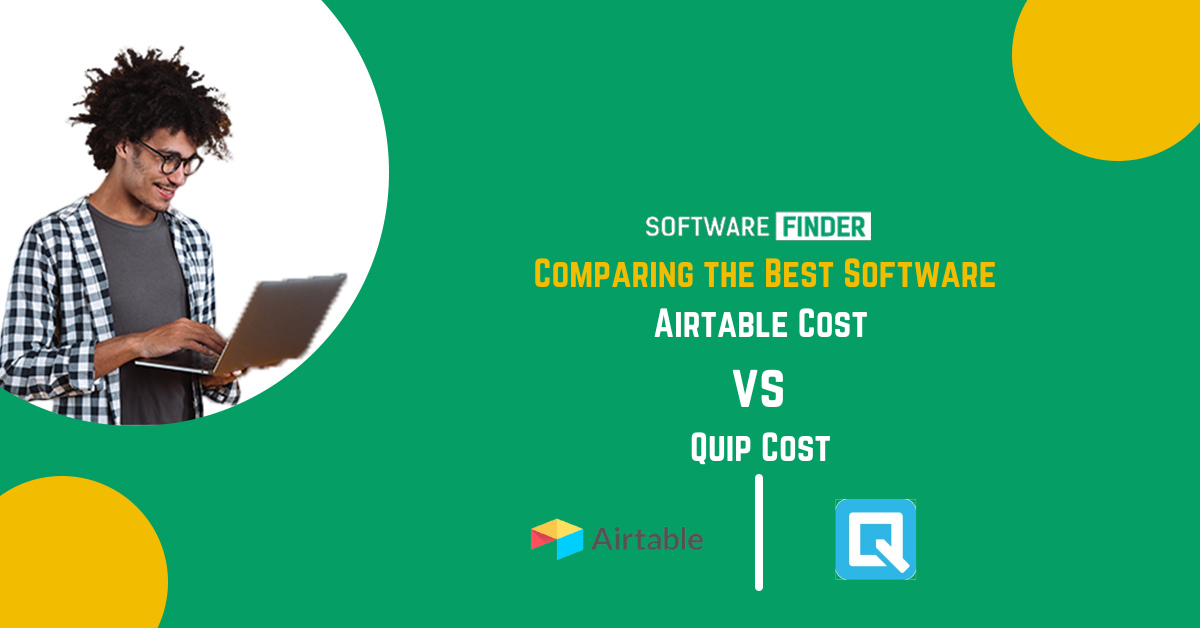When it comes to choosing the right software for your business needs, cost is often a crucial factor. In this article, we will compare the cost of two popular productivity tools: Airtable and Quip. Both platforms offer unique features and benefits, but understanding their pricing models will help you make an informed decision for your organization. So let’s dive into the comparison of Airtable cost vs Quip cost.
Table of Contents
- What is Airtable?
- What is Quip?
- Airtable Pricing
- Free Plan
- Plus Plan
- Pro Plan
- Enterprise Plan
- Quip Pricing
- Free Plan
- Quip Business Plan
- Quip Enterprise Plan
- Feature Comparison
- Data Organization
- Collaboration Tools
- Integration Options
- Which One Should You Choose?
- Conclusion
- FAQs
1. What is Airtable?
Airtable is a cloud-based collaboration platform that combines the functionalities of a spreadsheet and a database. It offers a flexible and customizable interface, allowing users to create and manage various types of data-driven workflows. Airtable is known for its user-friendly interface, rich features, and powerful collaboration capabilities.
2. What is Quip?
Quip is a productivity platform designed for teams to collaborate and work on documents, spreadsheets, and task lists in real-time. It provides a seamless experience for creating, editing, and sharing documents, making it easier for teams to collaborate effectively. Quip also integrates with popular tools like Salesforce, providing a comprehensive solution for businesses.
3. Airtable Cost
3.1 Free Plan
Airtable offers a free plan that allows users to create unlimited bases (databases) with up to 1,200 records per base. It includes essential features like grid, calendar, and kanban views, as well as basic collaboration tools.
3.2 Plus Plan
The Plus plan is priced at $10 per user per month (billed annually). It includes all the features from the free plan, along with advanced features like form customization, revision history, and priority support. The Plus plan also increases the record limit to 5,000 per base.
3.3 Pro Plan
Airtable’s Pro plan is available for $20 per user per month (billed annually). In addition to the features from the Plus plan, it offers advanced features such as advanced calendar features, custom branded forms, and early access to new features. The Pro plan increases the record limit to 50,000 per base.
3.4 Enterprise Plan
For large organizations with specific requirements, Airtable offers an Enterprise plan. The pricing for this plan is available upon request and includes features like enhanced security, dedicated customer support, and custom onboarding.
4. Quip Cost
4.1 Free Plan
Quip Cost offers a free plan that includes basic document and spreadsheet collaboration features. It allows unlimited documents and spreadsheets, and supports real-time collaboration with team members.
4.2 Quip Business Plan
The Quip Business plan is priced at $30 per user per month (billed annually). It includes additional features like document and spreadsheet automation, advanced admin controls, and priority support. The Business plan also provides integration capabilities with Salesforce.
4.3 Quip Enterprise Plan
For larger organizations with complex needs, Quip offers an Enterprise plan. The pricing for this plan is available upon request and includes features like advanced security, compliance, and personalized onboarding.
5. Feature Comparison
5.1 Data Organization
Both Airtable and Quip offer powerful data organization capabilities, but in different ways. Airtable focuses on providing a flexible database-like structure, allowing users to create custom fields, link records, and perform advanced filtering. Quip, on the other hand, offers a more traditional document and spreadsheet-based approach for organizing data.
5.2 Collaboration Tools
Airtable and Quip excel in collaboration features. Airtable allows real-time collaboration, mentions, and commenting on records, making it easy for teams to work together. Quip, with its live editing capabilities and chat functionality, promotes seamless collaboration and feedback exchange among team members.
5.3 Integration Options
Both Airtable and Quip offer integration options with other popular tools. Airtable integrates with various apps and services such as Zapier, Slack, and Google Drive, enabling users to connect their workflows and automate tasks. Quip, as part of Salesforce, seamlessly integrates with Salesforce CRM, providing a comprehensive solution for managing customer data.
6. Which One Should You Choose?
The choice between Airtable and Quip depends on your specific requirements and preferences. If your organization needs a powerful database-driven platform with extensive data organization capabilities, Airtable is an excellent choice. On the other hand, if your team primarily collaborates on documents and spreadsheets and requires seamless integration with Salesforce, Quip might be the better option.
Consider your team’s workflow, collaboration needs, and the type of data you work with to make an informed decision. You can also take advantage of the free plans offered by both platforms to test their features and evaluate their suitability for your organization.
7. Conclusion
In the battle of Airtable cost vs Quip cost, both platforms offer unique features and pricing plans to cater to different business needs. Airtable excels in data organization and provides a flexible database-like experience, while Quip focuses on real-time collaboration and integrates seamlessly with Salesforce. By understanding the pricing structures and features of both platforms, you can make an informed decision that aligns with your organization’s requirements.
FAQs
1. Can I switch from the free plan to a paid plan in Airtable or Quip?
Yes, both Airtable and Quip allow users to upgrade from the free plan to a paid plan at any time. Simply choose the plan that suits your needs and follow the instructions to upgrade.
2. Are there any limitations on the number of team members I can invite to collaborate on Airtable or Quip?
Airtable and Quip provide options to invite team members for collaboration without any specific limitations. However, certain pricing plans may have a maximum number of users, so it’s important to review the plan details before inviting a large team.
3. Can I export my data from Airtable or Quip to other formats?
Both Airtable and Quip offer export options to download your data in various formats, including CSV, Excel, and PDF. This allows you to retain a copy of your data or share it with others outside the platform.
4. Can I cancel my subscription at any time?
Yes, you can cancel your subscription for both Airtable and Quip at any time. However, it’s important to review the cancellation policy and any applicable terms and conditions before proceeding.