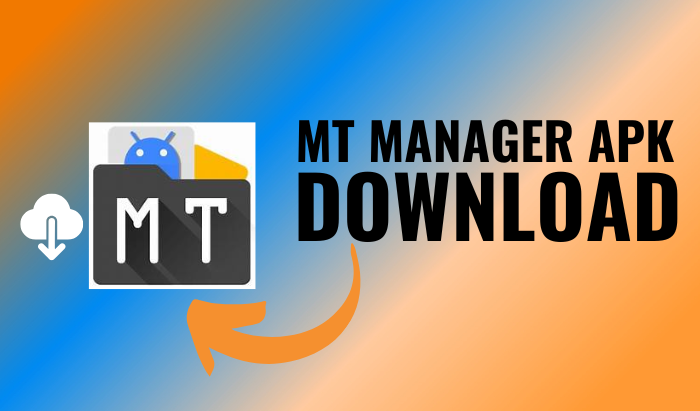In this digital age, smartphones have become an integral part of our lives, and managing the apps and files on our devices can sometimes be overwhelming. To simplify this task, many users turn to APK managers. Among the popular choices, MT Manager APK stands out as an efficient and feature-packed app management tool for Android devices. In this article, we will explore the ins and outs of MT Manager APK, uncovering its functionalities, benefits, and how to make the most out of it.
What is MT Manager APK?
MT Manager APK is a powerful Android application package (APK) manager designed to facilitate the management of apps, files, and resources on Android devices. With a user-friendly interface and a plethora of features, MT Manager APK offers a comprehensive solution for organizing, analyzing, and modifying APK files on your smartphone or tablet.
Key Features of MT Manager APK
- File Management: MT Manager APK allows users to browse and manage files on their Android devices. From moving files to different directories, and creating new folders, to deleting unwanted files, it offers a seamless file management experience.
- APK Decompile and Compile: One of the standout features of MT Manager APK is its ability to decompile APK files into their respective resources, making it easier for users to analyze and modify app elements. Additionally, it enables the compilation of modified resources back into an APK, which can be installed on the device.
- Text Editor: MT Manager APK includes a built-in text editor, which comes in handy when users need to view and edit text-based files directly on their devices without the need for external apps.
- Resource Editing: The app allows users to edit resources within APK files, such as images, sounds, and strings. This feature is beneficial for customizing app themes and localizing applications.
- Root Explorer: For users with rooted devices, MT Manager APK offers a root explorer feature, providing access to system files and directories that are otherwise restricted. This is particularly useful for advanced users who want to delve deeper into the Android system.
- Archive Management: MT Manager APK supports various archive formats, including ZIP and RAR, making it easy to compress and decompress files on the go.
- APK Signing: The app enables users to sign APK files, ensuring their authenticity and integrity before installation.
How to Install MT Manager APK?
To install MT Manager APK on your Android device, follow these simple steps:
- Download the APK: First, download the latest version of MT Manager APK from a reliable source. Ensure that you are downloading the APK from a reputable website to avoid potential security risks.
- Enable Unknown Sources: Before installing the APK, you need to allow installations from “Unknown Sources” on your Android device. To do this, go to “Settings” > “Security” > “Unknown Sources” and toggle the switch to enable it.
- Install the APK: Locate the downloaded MT Manager APK file using a file manager, and tap on it to initiate the installation process. Follow the on-screen instructions to complete the installation.
- Launch the App: Once installed, you can find MT Manager APK on your app drawer or home screen. Tap on the icon to launch the app and start managing your files and APKs.
Also Read: UC Mini APK: The Ultimate Guide to Fast and Secure Browsing
FAQs about MT Manager APK
1. What makes MT Manager APK different from other APK managers?
MT Manager APK stands out from other APK managers due to its extensive feature set, including APK decompilation and compilation, built-in text editor, resource editing capabilities, and support for various archive formats. These features make it a versatile tool for advanced users and developers.
2. Is rooting necessary to use MT Manager APK?
Rooting is not a mandatory requirement for using MT Manager APK, as it offers plenty of functionalities for non-rooted devices. However, if you want to take advantage of the root explorer feature and access system files, you’ll need a rooted Android device.
3. Can MT Manager APK be downloaded from the Google Play Store?
No, MT Manager APK is not available on the Google Play Store due to Google’s restrictions on certain APK management features. However, users can download the APK directly from the developer’s website or trusted third-party app repositories.
4. Is MT Manager APK safe to use?
Yes, MT Manager APK is safe to use as long as you download it from a reputable source. Exercise caution when downloading APK files from unknown websites, as they may contain malware or other security threats.
5. Can MT Manager APK be used for piracy or illegal activities?
MT Manager APK, like any other file management tool, can be misused for illegal activities. However, it is essential to adhere to the legal and ethical use of the app, respecting copyright laws and intellectual property rights.
6. Does MT Manager APK support batch file operations?
Yes, MT Manager APK supports batch file operations, allowing users to perform actions like copying, moving, or deleting multiple files simultaneously, streamlining the file management process.
Conclusion
MT Manager APK emerges as a top-notch APK management solution, providing users with a comprehensive set of tools to manage their Android devices efficiently. Whether you need to decompile APK files for analysis or edit app resources for customization, MT Manager APK offers a user-friendly interface and powerful features to get the job done. As with any tool, use MT Manager APK responsibly, and always download the APK from trusted sources to ensure a safe and secure experience.
So, why wait? Enhance your Android device management with MT Manager APK today!