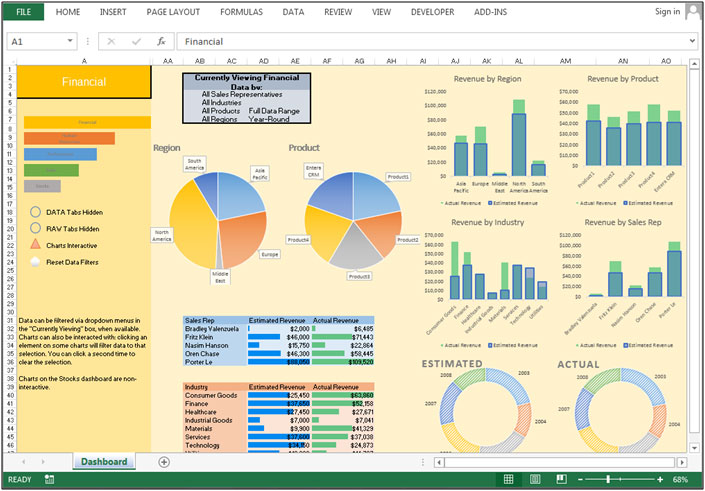Introduction to Excel’s data analysis features
Many students are wrangling with data analysis in order to take their thesis to the next level. Are you also struggling to identify trends or draw meaningful conclusions from your thesis? Sit back and relax; now you can maximise the thesis quality with Data Analysis in Excel. Yes, the powerful features of Microsoft Excel can help you in your thesis data analysis. Thousands of students are looking for tools or software to relieve the worries of data analysis in their thesis. In this post, we are going to discuss the solution to data analysis-related worries. So, stop worrying about it. Just scrolls down and get useful information for your thesis help.
Microsoft Excel is a spreadsheet program first released for Apple Macintosh in 1985 and for the Windows platform in 1987, developed by a company called Multi-Tool. Throughout the 2000s, it continued to enhance the program to make it more compatible with other software. Now it is one of the world’s most popular and widely used spreadsheet programs.
Data Analysis Features of Excel
Data Analysis in Excel helps you to convey concepts in a simpler, quicker, and more intuitive way. Let’s discuss them.
Tables and Ranges
You can store the information in a table or range to gain an understanding of how to analyse data in ranges and tables. You’ll manage the entities by adding in tables and ranges and will understand how to utilise and manage them.
Clean and Organise your Data
You can clean and organise the thesis data you’ve gathered from multiple sources. You can clean it by using text functions and date and time values approaches.
Colour Fonts to Highlight Useful Data
You can easily visualise your important values by giving colour. In order to do colour, conditional formatting instructions in Excel help you to manage your data. You can highlight your data, compare two lists and much more through conditional formatting.
Quick Analysis
With Excel’s short Analysis tool, you can rapidly carry out a variety of data analysis tasks and provide short representations of the outcomes.
Lookup Functions
For data values that meet a set of criteria, you may search important data through a lot of data. Data analysts widely use it to combine and compile meaningful data from several Excel sheets.
Financial Analysis
There are various financial analysis features in Excel. To tackle typical problems requiring financial analysis, you may use data analysis in Excel to resolve issues using financial analysis.
PivotTables
By modifying the contents of the pivot table, you may build reports that dynamically summarise the data.
Importance of robust data analysis in thesis writing
Students may understand the data and get insights into their thesis through data analysis. Students are able to manage massive volumes of data and examine their studies. The data analysis can spark internal questions about the thesis. As the data comes in and you understand what you need to fix, how are you analysing what changes to make?
There are several questions you are resolving during data analysis. A well-crafted data analysis plan aids researchers in reducing biases and mistakes, improving the quality of their work. You will present accurate and reliable data. There are many tools available for students who get stuck with their data analysis in their thesis. To provide you help in thesis writing and data analysis, let’s discuss how to use Excel for data analysis.
How to use Excel for effective data analysis in thesis writing
Many students are looking for tools for data analysis as the world becomes more data-driven. To build a fulfilling and successful thesis, do your data analysis in Excel. If you don’t know how to use Excel, let’s explore its uses with us.
Analyse your Data
The first step to data analysis in Excel is to select the cell and then select the Analyse data button located at the home tab. You can get visuals in a task pane when Excel analyse your data. You can also enter a question in a query box to get answers with visuals such as charts and table PivotTables, which can be helpful in the workbook. You can also get suggested questions in the query box. You can also simply pick the fields that need to check. You may save time and receive more credible data. If you are a Microsoft 365 subscriber, make sure you have the latest version of Office.
Specify any number of formatting
In order to specify any number of formatting, highlight cell rules to get those rules that are appropriate for you by conditional formatting. You can also set your own rules. You can add a rule by removing an existing rule so you can track the defined rules. Choose conditional formatting from the Home tab after choosing the column to use for conditional formatting. Select the rule you want to apply to the column from the many rules that will be visible under conditional formatting. Now select the value you require and the colour after satisfying the rule.
Use Charts for Graphic Visuals
You can do data analysis in Excel. You can filter out the needless constituents from the data. To access charts go to the data range, Select Insert and choose your chart from different options. You can also modify it as needed. You can see the graphic visuals of your data.
Use Pivot Table
The pivot tables are regarded as the most useful feature of Excel. You can summarise the data included in a table. You can reorganise statistics in order to highlight important information. To use it, click on the insert tab; from the group of tables, and to access it, click on the PivotTable.
Do What-If Analysis
You can alter the values to check various formula values. To examine all the possible outcomes, you can utilise many distinct sets of values in one or more formulae. This function allows you to precisely determine the value of a formula. To work on the constraints, you may also change the values in the decision variable cells. It will aid in achieving the goal cell’s desired outcome.
Conclusion on the role of data analysis tools in thesis writing
In conclusion, data analysis tools are essential because they transform unstructured data into digestible insights. They are saving students’ time for other academic tasks. With organised data, your findings will be more successful. You can simply analyse your facts, come to conclusions from your thesis, engage in discussion with others, and gain a deeper understanding. Many students use data analysis tools to aid in the data analysis for their thesis. If you don’t want to use these tools, you may get thesis help online. Numerous students have finished their internet searches for thesis aid at The Academic Papers UK. They have a history of having satisfied learners.